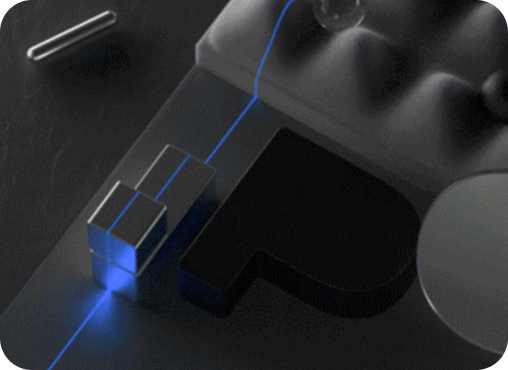AI Proxy
Function Description
The AI Proxy plugin implements AI proxy functionality based on the OpenAI API contract. It currently supports AI service providers such as OpenAI, Azure OpenAI, Moonshot, and Qwen.
Note:
When the request path suffix matches
/v1/chat/completions, it corresponds to text-to-text scenarios. The request body will be parsed using OpenAI’s text-to-text protocol and then converted to the corresponding LLM vendor’s text-to-text protocol.
When the request path suffix matches
/v1/embeddings, it corresponds to text vector scenarios. The request body will be parsed using OpenAI’s text vector protocol and then converted to the corresponding LLM vendor’s text vector protocol.
Configuration Fields
Basic Configuration
| Name | Data Type | Requirement | Default | Description |
|---|---|---|---|---|
provider | object | Required | - | Configures information for the target AI service provider |
Details for the provider configuration fields:
| Name | Data Type | Requirement | Default | Description |
|---|---|---|---|---|
type | string | Required | - | Name of the AI service provider |
apiTokens | array of string | Optional | - | Tokens used for authentication when accessing AI services. If multiple tokens are configured, the plugin randomly selects one for each request. Some service providers only support configuring a single token. |
timeout | number | Optional | - | Timeout for accessing AI services, in milliseconds. The default value is 120000, which equals 2 minutes. |
modelMapping | map of string | Optional | - | Mapping table for AI models, used to map model names in requests to names supported by the service provider. 1. Supports prefix matching. For example, “gpt-3-” matches all model names starting with “gpt-3-”; 2. Supports using "" as a key for a general fallback mapping; 3. If the mapped target name is an empty string "", the original model name is preserved. |
protocol | string | Optional | - | API contract provided by the plugin. Currently supports the following values: openai (default, uses OpenAI’s interface contract), original (uses the raw interface contract of the target service provider) |
context | object | Optional | - | Configuration for AI conversation context information |
customSettings | array of customSetting | Optional | - | Specifies overrides or fills parameters for AI requests |
Details for the context configuration fields:
| Name | Data Type | Requirement | Default | Description |
|---|---|---|---|---|
fileUrl | string | Required | - | File URL to save AI conversation context. Only supports file content of plain text type |
serviceName | string | Required | - | Full name of the Higress backend service corresponding to the URL |
servicePort | number | Required | - | Port for accessing the Higress backend service corresponding to the URL |
Details for the customSettings configuration fields:
| Name | Data Type | Requirement | Default | Description |
|---|---|---|---|---|
name | string | Required | - | Name of the parameter to set, e.g., max_tokens |
value | string/int/float/bool | Required | - | Value of the parameter to set, e.g., 0 |
mode | string | Optional | ”auto” | Mode for setting the parameter, can be set to “auto” or “raw”; if “auto”, the parameter name will be automatically rewritten based on the protocol; if “raw”, no rewriting or restriction checks will be applied |
overwrite | bool | Optional | true | If false, the parameter is only filled if the user has not set it; otherwise, it directly overrides the user’s existing parameter settings |
The custom-setting adheres to the following table, replacing the corresponding field based on name and protocol. Users need to fill in values from the settingName column that exists in the table. For instance, if a user sets name to max_tokens, in the openai protocol, it replaces max_tokens; for gemini, it replaces maxOutputTokens. "none" indicates that the protocol does not support this parameter. If name is not in this table or the corresponding protocol does not support the parameter, and “raw” mode is not set, the configuration will not take effect.
| settingName | openai | baidu | spark | qwen | gemini | hunyuan | claude | minimax |
|---|---|---|---|---|---|---|---|---|
| max_tokens | max_tokens | max_output_tokens | max_tokens | max_tokens | maxOutputTokens | none | max_tokens | tokens_to_generate |
| temperature | temperature | temperature | temperature | temperature | temperature | Temperature | temperature | temperature |
| top_p | top_p | top_p | none | top_p | topP | TopP | top_p | top_p |
| top_k | none | none | top_k | none | topK | none | top_k | none |
| seed | seed | none | none | seed | none | none | none | none |
If raw mode is enabled, custom-setting will directly alter the JSON content using the input name and value, without any restrictions or modifications to the parameter names.
For most protocols, custom-setting modifies or fills parameters at the root path of the JSON content. For the qwen protocol, ai-proxy configures under the parameters subpath. For the gemini protocol, it configures under the generation_config subpath.
Provider-Specific Configurations
OpenAI
For OpenAI, the corresponding type is openai. Its unique configuration fields include:
| Name | Data Type | Requirement | Default | Description |
|---|---|---|---|---|
openaiCustomUrl | string | Optional | - | Custom backend URL based on the OpenAI protocol, e.g., www.example.com/myai/v1/chat/completions |
responseJsonSchema | object | Optional | - | Predefined Json Schema that OpenAI responses must adhere to; note that currently only a few specific models support this usage |
Azure OpenAI
For Azure OpenAI, the corresponding type is azure. Its unique configuration field is:
| Name | Data Type | Filling Requirements | Default Value | Description |
|---|---|---|---|---|
azureServiceUrl | string | Required | - | The URL of the Azure OpenAI service, must include the api-version query parameter. |
Note: Azure OpenAI only supports configuring one API Token.
Moonshot
For Moonshot, the corresponding type is moonshot. Its unique configuration field is:
| Name | Data Type | Filling Requirements | Default Value | Description |
|---|---|---|---|---|
moonshotFileId | string | Optional | - | The file ID uploaded via the file interface to Moonshot, whose content will be used as context for AI conversations. Cannot be configured with the context field. |
Qwen (Tongyi Qwen)
For Qwen (Tongyi Qwen), the corresponding type is qwen. Its unique configuration fields are:
| Name | Data Type | Filling Requirements | Default Value | Description |
|---|---|---|---|---|
qwenEnableSearch | boolean | Optional | - | Whether to enable the built-in Internet search function provided by Qwen. |
qwenFileIds | array of string | Optional | - | The file IDs uploaded via the Dashscope file interface, whose content will be used as context for AI conversations. Cannot be configured with the context field. |
Baichuan AI
For Baichuan AI, the corresponding type is baichuan. It has no unique configuration fields.
Yi (Zero One Universe)
For Yi (Zero One Universe), the corresponding type is yi. It has no unique configuration fields.
Zhipu AI
For Zhipu AI, the corresponding type is zhipuai. It has no unique configuration fields.
DeepSeek
For DeepSeek, the corresponding type is deepseek. It has no unique configuration fields.
Groq
For Groq, the corresponding type is groq. It has no unique configuration fields.
ERNIE Bot
For ERNIE Bot, the corresponding type is baidu. It has no unique configuration fields.
360 Brain
For 360 Brain, the corresponding type is ai360. It has no unique configuration fields.
Mistral
For Mistral, the corresponding type is mistral. It has no unique configuration fields.
Minimax
For Minimax, the corresponding type is minimax. Its unique configuration field is:
| Name | Data Type | Filling Requirements | Default Value | Description |
|---|---|---|---|---|
minimaxGroupId | string | Required when using models abab6.5-chat, abab6.5s-chat, abab5.5s-chat, abab5.5-chat | - | When using models abab6.5-chat, abab6.5s-chat, abab5.5s-chat, abab5.5-chat, Minimax uses ChatCompletion Pro and requires setting the groupID. |
Anthropic Claude
For Anthropic Claude, the corresponding type is claude. Its unique configuration field is:
| Name | Data Type | Filling Requirements | Default Value | Description |
|---|---|---|---|---|
claudeVersion | string | Optional | - | The version of the Claude service’s API, default is 2023-06-01. |
Ollama
For Ollama, the corresponding type is ollama. Its unique configuration field is:
| Name | Data Type | Filling Requirements | Default Value | Description |
|---|---|---|---|---|
ollamaServerHost | string | Required | - | The host address of the Ollama server. |
ollamaServerPort | number | Required | - | The port number of the Ollama server, defaults to 11434. |
Hunyuan
For Hunyuan, the corresponding type is hunyuan. Its unique configuration fields are:
| Name | Data Type | Filling Requirements | Default Value | Description |
|---|---|---|---|---|
hunyuanAuthId | string | Required | - | Hunyuan authentication ID for version 3 authentication. |
hunyuanAuthKey | string | Required | - | Hunyuan authentication key for version 3 authentication. |
Stepfun
For Stepfun, the corresponding type is stepfun. It has no unique configuration fields.
Cloudflare Workers AI
For Cloudflare Workers AI, the corresponding type is cloudflare. Its unique configuration field is:
| Name | Data Type | Filling Requirements | Default Value | Description |
|---|---|---|---|---|
cloudflareAccountId | string | Required | - | Cloudflare Account ID. |
Spark
For Spark, the corresponding type is spark. It has no unique configuration fields.
The apiTokens field value for Xunfei Spark (Xunfei Star) is APIKey:APISecret. That is, enter your own APIKey and APISecret, separated by :.
Gemini
For Gemini, the corresponding type is gemini. Its unique configuration field is:
| Name | Data Type | Filling Requirements | Default Value | Description |
|---|---|---|---|---|
geminiSafetySetting | map of string | Optional | - | Gemini AI content filtering and safety level settings. Refer to Safety settings. |
DeepL
For DeepL, the corresponding type is deepl. Its unique configuration field is:
| Name | Data Type | Requirement | Default | Description |
|---|---|---|---|---|
targetLang | string | Required | - | The target language required by the DeepL translation service |
Usage Examples
Using OpenAI Protocol Proxy for Azure OpenAI Service
Using the basic Azure OpenAI service without configuring any context.
Configuration Information
provider: type: azure apiTokens: - "YOUR_AZURE_OPENAI_API_TOKEN" azureServiceUrl: "https://YOUR_RESOURCE_NAME.openai.azure.com/openai/deployments/YOUR_DEPLOYMENT_NAME/chat/completions?api-version=2024-02-15-preview",Request Example
{ "model": "gpt-3", "messages": [ { "role": "user", "content": "Hello, who are you?" } ], "temperature": 0.3}Response Example
{ "choices": [ { "content_filter_results": { "hate": { "filtered": false, "severity": "safe" }, "self_harm": { "filtered": false, "severity": "safe" }, "sexual": { "filtered": false, "severity": "safe" }, "violence": { "filtered": false, "severity": "safe" } }, "finish_reason": "stop", "index": 0, "logprobs": null, "message": { "content": "Hello! I am an AI assistant, here to answer your questions and provide assistance. Is there anything I can help you with?", "role": "assistant" } } ], "created": 1714807624, "id": "chatcmpl-abcdefg1234567890", "model": "gpt-35-turbo-16k", "object": "chat.completion", "prompt_filter_results": [ { "prompt_index": 0, "content_filter_results": { "hate": { "filtered": false, "severity": "safe" }, "self_harm": { "filtered": false, "severity": "safe" }, "sexual": { "filtered": false, "severity": "safe" }, "violence": { "filtered": false, "severity": "safe" } } } ], "system_fingerprint": null, "usage": { "completion_tokens": 40, "prompt_tokens": 15, "total_tokens": 55 }}Using OpenAI Protocol Proxy for Qwen Service
Using Qwen service and configuring the mapping relationship between OpenAI large models and Qwen models.
Configuration Information
provider: type: qwen apiTokens: - "YOUR_QWEN_API_TOKEN" modelMapping: 'gpt-3': "qwen-turbo" 'gpt-35-turbo': "qwen-plus" 'gpt-4-turbo': "qwen-max" 'gpt-4-*': "qwen-max" 'gpt-4o': "qwen-vl-plus" 'text-embedding-v1': 'text-embedding-v1' '*': "qwen-turbo"AI Conversation Request Example
URL: http://your-domain/v1/chat/completions
Request Example:
{ "model": "gpt-3", "messages": [ { "role": "user", "content": "Hello, who are you?" } ], "temperature": 0.3}Response Example:
{ "id": "c2518bd3-0f46-97d1-be34-bb5777cb3108", "choices": [ { "index": 0, "message": { "role": "assistant", "content": "I am Qwen, an AI assistant developed by Alibaba Cloud. I can answer various questions, provide information, and engage in conversations with users. How can I assist you?" }, "finish_reason": "stop" } ], "created": 1715175072, "model": "qwen-turbo", "object": "chat.completion", "usage": { "prompt_tokens": 24, "completion_tokens": 33, "total_tokens": 57 }}Multimodal Model API Request Example (Applicable to qwen-vl-plus and qwen-vl-max Models)
URL: http://your-domain/v1/chat/completions
Request Example:
{ "model": "gpt-4o", "messages": [ { "role": "user", "content": [ { "type": "image_url", "image_url": { "url": "https://dashscope.oss-cn-beijing.aliyuncs.com/images/dog_and_girl.jpeg" } }, { "type": "text", "text": "Where is this picture from?" } ] } ], "temperature": 0.3}Response Example:
{ "id": "17c5955d-af9c-9f28-bbde-293a9c9a3515", "choices": [ { "index": 0, "message": { "role": "assistant", "content": [ { "text": "This photo depicts a woman and a dog on a beach. As I cannot access specific geographical information, I cannot pinpoint the exact location of this beach. However, visually, it appears to be a sandy coastline along a coastal area with waves breaking on the shore. Such scenes can be found in many beautiful seaside locations worldwide. If you need more precise information, please provide additional context or descriptive details." } ] }, "finish_reason": "stop" } ], "created": 1723949230, "model": "qwen-vl-plus", "object": "chat.completion", "usage": { "prompt_tokens": 1279, "completion_tokens": 78 }}Text Embedding Request Example
URL: http://your-domain/v1/embeddings
Request Example:
{ "model": "text-embedding-v1", "input": "Hello"}Response Example:
{ "object": "list", "data": [ { "object": "embedding", "index": 0, "embedding": [ -1.0437825918197632, 5.208984375, 3.0483806133270264, -1.7897135019302368, -2.0107421875, ..., 0.8125, -1.1759847402572632, 0.8174641728401184, 1.0432943105697632, -0.5885213017463684 ] } ], "model": "text-embedding-v1", "usage": { "prompt_tokens": 1, "total_tokens": 1 }}Using Qwen Service with Pure Text Context Information
Using Qwen service while configuring pure text context information.
Configuration Information
provider: type: qwen apiTokens: - "YOUR_QWEN_API_TOKEN" modelMapping: "*": "qwen-turbo" context: - fileUrl: "http://file.default.svc.cluster.local/ai/context.txt", serviceName: "file.dns", servicePort: 80Request Example
{ "model": "gpt-3", "messages": [ { "role": "user", "content": "Please summarize the content" } ], "temperature": 0.3}Response Example
{ "id": "cmpl-77861a17681f4987ab8270dbf8001936", "object": "chat.completion", "created": 9756990, "model": "moonshot-v1-128k", "choices": [ { "index": 0, "message": { "role": "assistant", "content": "The content of this document is about..." }, "finish_reason": "stop" } ], "usage": { "prompt_tokens": 20181, "completion_tokens": 439, "total_tokens": 20620 }}Using Qwen Service with Native File Context
Uploading files to Qwen in advance to use them as context when utilizing its AI service.
Configuration Information
provider: type: qwen apiTokens: - "YOUR_QWEN_API_TOKEN" modelMapping: "*": "qwen-long" # Qwen's file context can only be used in the qwen-long model qwenFileIds: - "file-fe-xxx" - "file-fe-yyy"Request Example
{ "model": "gpt-4-turbo", "messages": [ { "role": "user", "content": "Please summarize the content" } ], "temperature": 0.3}Response Example
{ "output": { "choices": [ { "finish_reason": "stop", "message": { "role": "assistant", "content": "You uploaded two files, `context.txt` and `context_2.txt`, which seem to contain information about..." } } ] }, "usage": { "total_tokens": 2023, "output_tokens": 530, "input_tokens": 1493 }, "request_id": "187e99ba-5b64-9ffe-8f69-01dafbaf6ed7"}Utilizing Moonshot with its Native File Context
Upload files to Moonshot in advance and use its AI services based on file content.
Configuration Information
provider: type: moonshot apiTokens: - "YOUR_MOONSHOT_API_TOKEN" moonshotFileId: "YOUR_MOONSHOT_FILE_ID", modelMapping: '*': "moonshot-v1-32k"Example Request
{ "model": "gpt-4-turbo", "messages": [ { "role": "user", "content": "Please summarize the content" } ], "temperature": 0.3}Example Response
{ "id": "cmpl-e5ca873642ca4f5d8b178c1742f9a8e8", "object": "chat.completion", "created": 1872961, "model": "moonshot-v1-128k", "choices": [ { "index": 0, "message": { "role": "assistant", "content": "The content of the text is about a payment platform named ‘xxxx’..." }, "finish_reason": "stop" } ], "usage": { "prompt_tokens": 11, "completion_tokens": 498, "total_tokens": 509 }}Using OpenAI Protocol Proxy for Groq Service
Configuration Information
provider: type: groq apiTokens: - "YOUR_GROQ_API_TOKEN"Example Request
{ "model": "llama3-8b-8192", "messages": [ { "role": "user", "content": "Hello, who are you?" } ]}Example Response
{ "id": "chatcmpl-26733989-6c52-4056-b7a9-5da791bd7102", "object": "chat.completion", "created": 1715917967, "model": "llama3-8b-8192", "choices": [ { "index": 0, "message": { "role": "assistant", "content": "😊 Ni Hao! (That's \"hello\" in Chinese!)\n\nI am LLaMA, an AI assistant developed by Meta AI that can understand and respond to human input in a conversational manner. I'm not a human, but a computer program designed to simulate conversations and answer questions to the best of my ability. I'm happy to chat with you in Chinese or help with any questions or topics you'd like to discuss! 😊" }, "logprobs": null, "finish_reason": "stop" } ], "usage": { "prompt_tokens": 16, "prompt_time": 0.005, "completion_tokens": 89, "completion_time": 0.104, "total_tokens": 105, "total_time": 0.109 }, "system_fingerprint": "fp_dadc9d6142", "x_groq": { "id": "req_01hy2awmcxfpwbq56qh6svm7qz" }}Using OpenAI Protocol Proxy for Claude Service
Configuration Information
provider: type: claude apiTokens: - "YOUR_CLAUDE_API_TOKEN" version: "2023-06-01"Example Request
{ "model": "claude-3-opus-20240229", "max_tokens": 1024, "messages": [ { "role": "user", "content": "Hello, who are you?" } ]}Example Response
{ "id": "msg_01Jt3GzyjuzymnxmZERJguLK", "choices": [ { "index": 0, "message": { "role": "assistant", "content": "Hello, I am a conversation system developed by Anthropic, a company specializing in artificial intelligence. My name is Claude, a friendly and knowledgeable chatbot. Nice to meet you! I can engage in discussions on various topics, answer questions, provide suggestions, and assist you. I'll do my best to give you helpful responses. I hope we have a pleasant exchange!" }, "finish_reason": "stop" } ], "created": 1717385918, "model": "claude-3-opus-20240229", "object": "chat.completion", "usage": { "prompt_tokens": 16, "completion_tokens": 126, "total_tokens": 142 }}Using OpenAI Protocol Proxy for Hunyuan Service
Configuration Information
provider: type: "hunyuan" hunyuanAuthKey: "<YOUR AUTH KEY>" apiTokens: - "" hunyuanAuthId: "<YOUR AUTH ID>" timeout: 1200000 modelMapping: "*": "hunyuan-lite"Example Request
Request script:
curl --location 'http://<your higress domain>/v1/chat/completions' \--header 'Content-Type: application/json' \--data '{ "model": "gpt-3", "messages": [ { "role": "system", "content": "You are a professional developer!" }, { "role": "user", "content": "Hello, who are you?" } ], "temperature": 0.3, "stream": false}'Example Response
{ "id": "fd140c3e-0b69-4b19-849b-d354d32a6162", "choices": [ { "index": 0, "delta": { "role": "assistant", "content": "Hello! I am a professional developer." }, "finish_reason": "stop" } ], "created": 1717493117, "model": "hunyuan-lite", "object": "chat.completion", "usage": { "prompt_tokens": 15, "completion_tokens": 9, "total_tokens": 24 }}Using OpenAI Protocol Proxy for ERNIE Bot Service
Configuration Information
provider: type: baidu apiTokens: - "YOUR_BAIDU_API_TOKEN" modelMapping: 'gpt-3': "ERNIE-4.0" '*': "ERNIE-4.0"Request Example
{ "model": "gpt-4-turbo", "messages": [ { "role": "user", "content": "Hello, who are you?" } ], "stream": false}Response Example
{ "id": "as-e90yfg1pk1", "choices": [ { "index": 0, "message": { "role": "assistant", "content": "Hello, I am ERNIE Bot. I can interact with people, answer questions, assist in creation, and efficiently provide information, knowledge, and inspiration." }, "finish_reason": "stop" } ], "created": 1717251488, "model": "ERNIE-4.0", "object": "chat.completion", "usage": { "prompt_tokens": 4, "completion_tokens": 33, "total_tokens": 37 }}Using OpenAI Protocol Proxy for MiniMax Service
Configuration Information
provider: type: minimax apiTokens: - "YOUR_MINIMAX_API_TOKEN" modelMapping: "gpt-3": "abab6.5g-chat" "gpt-4": "abab6.5-chat" "*": "abab6.5g-chat" minimaxGroupId: "YOUR_MINIMAX_GROUP_ID"Request Example
{ "model": "gpt-4-turbo", "messages": [ { "role": "user", "content": "Hello, who are you?" } ], "stream": false}Response Example
{ "id": "02b2251f8c6c09d68c1743f07c72afd7", "choices": [ { "finish_reason": "stop", "index": 0, "message": { "content": "Hello! I am MM Intelligent Assistant, a large language model developed by MiniMax. I can help answer questions, provide information, and engage in conversations. How can I assist you?", "role": "assistant" } } ], "created": 1717760544, "model": "abab6.5s-chat", "object": "chat.completion", "usage": { "total_tokens": 106 }, "input_sensitive": false, "output_sensitive": false, "input_sensitive_type": 0, "output_sensitive_type": 0, "base_resp": { "status_code": 0, "status_msg": "" }}Using OpenAI Protocol Proxy for 360 Brain Services
Configuration Information
provider: type: ai360 apiTokens: - "YOUR_MINIMAX_API_TOKEN" modelMapping: "gpt-4o": "360gpt-turbo-responsibility-8k" "gpt-4": "360gpt2-pro" "gpt-3.5": "360gpt-turbo" "text-embedding-3-small": "embedding_s1_v1.2" "*": "360gpt-pro"Request Example
{ "model": "gpt-4o", "messages": [ { "role": "system", "content": "You are a professional developer!" }, { "role": "user", "content": "Hello, who are you?" } ]}Response Example
{ "choices": [ { "message": { "role": "assistant", "content": "Hello, I am 360 Brain, a large language model. I can assist with answering various questions, providing information, engaging in conversations, and more. How can I assist you?" }, "finish_reason": "", "index": 0 } ], "created": 1724257207, "id": "5e5c94a2-d989-40b5-9965-5b971db941fe", "model": "360gpt-turbo", "object": "", "usage": { "completion_tokens": 33, "prompt_tokens": 24, "total_tokens": 57 }, "messages": [ { "role": "system", "content": "You are a professional developer!" }, { "role": "user", "content": "Hello, who are you?" } ], "context": null}Text Embedding Request Example
URL: http://your-domain/v1/embeddings
Request Example
{ "input":["Hello"], "model":"text-embedding-3-small"}Response Example
{ "data": [ { "embedding": [ -0.011237, -0.015433, ..., -0.028946, -0.052778, 0.003768, -0.007917, -0.042201 ], "index": 0, "object": "" } ], "model": "embedding_s1_v1.2", "object": "", "usage": { "prompt_tokens": 2, "total_tokens": 2 }}Using OpenAI Protocol Proxy for Cloudflare Workers AI Service
Configuration Information
provider: type: cloudflare apiTokens: - "YOUR_WORKERS_AI_API_TOKEN" cloudflareAccountId: "YOUR_CLOUDFLARE_ACCOUNT_ID" modelMapping: "*": "@cf/meta/llama-3-8b-instruct"Request Example
{ "model": "gpt-3.5", "max_tokens": 1024, "messages": [ { "role": "user", "content": "Who are you?" } ]}Response Example
{ "id": "id-1720367803430", "object": "chat.completion", "created": 1720367803, "model": "@cf/meta/llama-3-8b-instruct", "choices": [ { "index": 0, "message": { "role": "assistant", "content": "I am LLaMA, an AI assistant developed by Meta AI that can understand and respond to human input in a conversational manner. I'm not a human, but a computer program designed to simulate conversation and answer questions to the best of my knowledge. I can be used to generate text on a wide range of topics, from science and history to entertainment and culture." }, "logprobs": null, "finish_reason": "stop" } ]}Using OpenAI Protocol Proxy for Spark Service
Configuration Information
provider: type: spark apiTokens: - "APIKey:APISecret" modelMapping: "gpt-4o": "generalv3.5" "gpt-4": "generalv3" "*": "general"Request Example
{ "model": "gpt-4o", "messages": [ { "role": "system", "content": "You are a professional developer!" }, { "role": "user", "content": "Hello, who are you?" } ], "stream": false}Response Example
{ "id": "cha000c23c6@dx190ef0b4b96b8f2532", "choices": [ { "index": 0, "message": { "role": "assistant", "content": "Hello! I am a professional developer skilled in programming and problem-solving. What can I assist you with?" } } ], "created": 1721997415, "model": "generalv3.5", "object": "chat.completion", "usage": { "prompt_tokens": 10, "completion_tokens": 19, "total_tokens": 29 }}Utilizing OpenAI Protocol Proxy for Gemini Services
Configuration Information
provider: type: gemini apiTokens: - "YOUR_GEMINI_API_TOKEN" modelMapping: "*": "gemini-pro" geminiSafetySetting: "HARM_CATEGORY_SEXUALLY_EXPLICIT" :"BLOCK_NONE" "HARM_CATEGORY_HATE_SPEECH" :"BLOCK_NONE" "HARM_CATEGORY_HARASSMENT" :"BLOCK_NONE" "HARM_CATEGORY_DANGEROUS_CONTENT" :"BLOCK_NONE"Request Example
{ "model": "gpt-3.5", "messages": [ { "role": "user", "content": "Who are you?" } ], "stream": false}Response Example
{ "id": "chatcmpl-b010867c-0d3f-40ba-95fd-4e8030551aeb", "choices": [ { "index": 0, "message": { "role": "assistant", "content": "I am a large multi-modal model, trained by Google. I am designed to provide information and answer questions to the best of my abilities." }, "finish_reason": "stop" } ], "created": 1722756984, "model": "gemini-pro", "object": "chat.completion", "usage": { "prompt_tokens": 5, "completion_tokens": 29, "total_tokens": 34 }}Utilizing OpenAI Protocol Proxy for DeepL Text Translation Service
Configuration Information
provider: type: deepl apiTokens: - "YOUR_DEEPL_API_TOKEN" targetLang: "ZH"Request Example
Here, model denotes the service tier of DeepL and can only be either Free or Pro. The content field contains the text to be translated; within role: system, content may include context that influences the translation but isn’t translated itself. For instance, when translating product names, including a product description as context could enhance translation quality.
{ "model": "Free", "messages": [ { "role": "system", "content": "money" }, { "content": "sit by the bank" }, { "content": "a bank in China" } ]}Response Example
{ "choices": [ { "index": 0, "message": { "name": "EN", "role": "assistant", "content": "operate a gambling establishment" } }, { "index": 1, "message": { "name": "EN", "role": "assistant", "content": "Bank of China" } } ], "created": 1722747752, "model": "Free", "object": "chat.completion", "usage": {}}Full Configuration Example
Kubernetes Example
Here’s a full plugin configuration example using the OpenAI protocol proxy for Groq services.
apiVersion: extensions.higress.io/v1alpha1kind: WasmPluginmetadata: name: ai-proxy-groq namespace: higress-systemspec: matchRules: - config: provider: type: groq apiTokens: - "YOUR_API_TOKEN" ingress: - groq url: oci://higress-registry.cn-hangzhou.cr.aliyuncs.com/plugins/ai-proxy:1.0.0---apiVersion: networking.k8s.io/v1kind: Ingressmetadata: annotations: higress.io/backend-protocol: HTTPS higress.io/destination: groq.dns higress.io/proxy-ssl-name: api.groq.com higress.io/proxy-ssl-server-name: "on" labels: higress.io/resource-definer: higress name: groq namespace: higress-systemspec: ingressClassName: higress rules: - host: <YOUR-DOMAIN> http: paths: - backend: resource: apiGroup: networking.higress.io kind: McpBridge name: default path: / pathType: Prefix---apiVersion: networking.higress.io/v1kind: McpBridgemetadata: name: default namespace: higress-systemspec: registries: - domain: api.groq.com name: groq port: 443 type: dnsAccess Example:
curl "http://<YOUR-DOMAIN>/v1/chat/completions" -H "Content-Type: application/json" -d '{ "model": "llama3-8b-8192", "messages": [ { "role": "user", "content": "hello, who are you?" } ]}'Docker-Compose Example
docker-compose.yml configuration file:
version: '3.7'services: envoy: image: higress-registry.cn-hangzhou.cr.aliyuncs.com/higress/envoy:1.20 entrypoint: /usr/local/bin/envoy # Enables debug level logging for easier debugging command: -c /etc/envoy/envoy.yaml --component-log-level wasm:debug networks: - higress-net ports: - "10000:10000" volumes: - ./envoy.yaml:/etc/envoy/envoy.yaml - ./plugin.wasm:/etc/envoy/plugin.wasmnetworks: higress-net: {}envoy.yaml configuration file:
admin: address: socket_address: protocol: TCP address: 0.0.0.0 port_value: 9901static_resources: listeners: - name: listener_0 address: socket_address: protocol: TCP address: 0.0.0.0 port_value: 10000 filter_chains: - filters: - name: envoy.filters.network.http_connection_manager typed_config: "@type": type.googleapis.com/envoy.extensions.filters.network.http_connection_manager.v3.HttpConnectionManager scheme_header_transformation: scheme_to_overwrite: https stat_prefix: ingress_http # Outputs envoy logs to stdout access_log: - name: envoy.access_loggers.stdout typed_config: "@type": type.googleapis.com/envoy.extensions.access_loggers.stream.v3.StdoutAccessLog # Modify as needed route_config: name: local_route virtual_hosts: - name: local_service domains: [ "*" ] routes: - match: prefix: "/" route: cluster: claude timeout: 300s http_filters: - name: claude typed_config: "@type": type.googleapis.com/udpa.type.v1.TypedStruct type_url: type.googleapis.com/envoy.extensions.filters.http.wasm.v3.Wasm value: config: name: claude vm_config: runtime: envoy.wasm.runtime.v8 code: local: filename: /etc/envoy/plugin.wasm configuration: "@type": "type.googleapis.com/google.protobuf.StringValue" value: | # Plugin configuration { "provider": { "type": "claude", "apiTokens": [ "YOUR_API_TOKEN" ] } } - name: envoy.filters.http.router clusters: - name: claude connect_timeout: 30s type: LOGICAL_DNS dns_lookup_family: V4_ONLY lb_policy: ROUND_ROBIN load_assignment: cluster_name: claude endpoints: - lb_endpoints: - endpoint: address: socket_address: address: api.anthropic.com # Service address port_value: 443 transport_socket: name: envoy.transport_sockets.tls typed_config: "@type": type.googleapis.com/envoy.extensions.transport_sockets.tls.v3.UpstreamTlsContext "sni": "api.anthropic.com"Access Example:
curl "http://localhost:10000/v1/chat/completions" -H "Content-Type: application/json" -d '{ "model": "claude-3-opus-20240229", "max_tokens": 1024, "messages": [ { "role": "user", "content": "hello, who are you?" } ]}'